You are using an out of date browser. It may not display this or other websites correctly.
You should upgrade or use an alternative browser.
You should upgrade or use an alternative browser.
Factory Reset (if possible)
- Thread starter Fritz-69
- Start date
-
- Tags
- factory reset t11 windows 10
If, for some reason, it doesn't go to plan, https://www.droidboxforums.com/threads/i-need-an-windows-10-image-for-my-t11-to-reflash-it.10878/ makes it sound like there may be a file you could use to flash/re-install the original version of Windows.
If it were a conventional spinning hard drive in there, I would then consider (to ensure your old data can't be recovered) a secure wipe of free space left on the drive (I think CCleaner has this if you'd prefer a simple option). However, as it is MMC or similar, I'm not sure whether this is necessary/possibly harmful.
If it were a conventional spinning hard drive in there, I would then consider (to ensure your old data can't be recovered) a secure wipe of free space left on the drive (I think CCleaner has this if you'd prefer a simple option). However, as it is MMC or similar, I'm not sure whether this is necessary/possibly harmful.
Well iv'e managed to reset Windows 10, choosing the option to delete all personnel files and data, accounts etc.
This worked, however when Windows started, all the device drivers were missing. 640 x 480 max resolution, no sound, no WiFi, chip set drivers missing etc.
I also had to reactivate Windows 10 with the 'win10_onkeyactive' files.
Iv'e managed to get all of the drivers installed, with the exception of the sound / audio drivers. If anyone can help with this, it would be appreciated. Iv'e tried the Realtek High Definition Audio drivers for Win 10 and AC97.
Also Iv'e managed to get the recent Creators Update Installed, bearing in mind i'm only using the 32Gb on board MMC.
Iv'e got some screen shots if anyone could help with the 'Unknown Devices' from within the 'Device Manager'.
You could either search the VID/PID (select the 1st problem entry in Device Manager, right click, Properties, Details, change the Property drop down to Hardware IDs, right click the second entry (you can normally ignore the REV section in 1st entry), Copy. Now google the result and you may find drivers online that way.
example from my desktop PC:
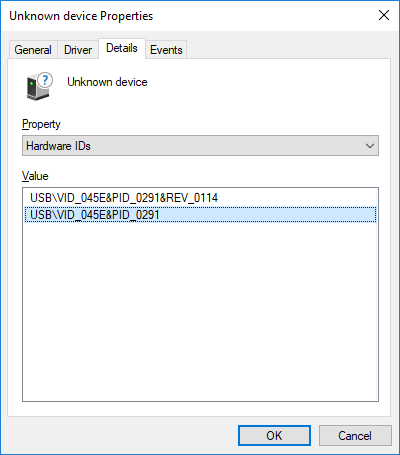
(apparently that is my Xbox 360 wireless controller adapter, I googled VID_045E&PID_0291 )
All sorted now:
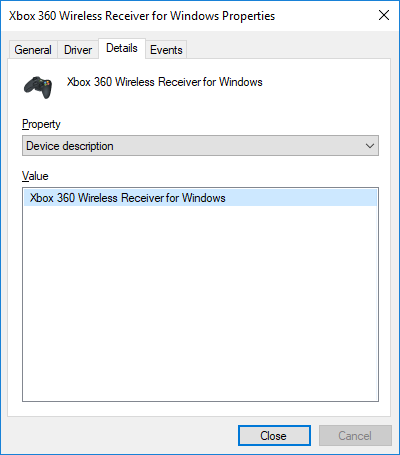
Or email DroidBOX directly, their firmware image might have a nice handy driver folder in the archive.
example from my desktop PC:
(apparently that is my Xbox 360 wireless controller adapter, I googled VID_045E&PID_0291 )
All sorted now:
Or email DroidBOX directly, their firmware image might have a nice handy driver folder in the archive.
You could either search the VID/PID (select the 1st problem entry in Device Manager, right click, Properties, Details, change the Property drop down to Hardware IDs, right click the second entry (you can normally ignore the REV section in 1st entry), Copy. Now google the result and you may find drivers online that way.
example from my desktop PC:
View attachment 1217
(apparently that is my Xbox 360 wireless controller adapter, I googled VID_045E&PID_0291 )
All sorted now:
View attachment 1218
Or email DroidBOX directly, their firmware image might have a nice handy driver folder in the archive.
Thanks Chris,
I'll give it ago.
I never new about the vid/pid ID. At least I can identify what it is that way.
I did what you suggested Chris using the device ID and Googling it, and it worked a treat.
Got it all set up now as new, but with the latest version of 'Window 10' installed.
And I've backed up the drivers lol.
Got it all set up now as new, but with the latest version of 'Window 10' installed.
And I've backed up the drivers lol.
Last edited:
Hi Fritz, ChrisM suggested I contact you about finding a driver for the missing Multimedia Controller driver on my Windows 10 mini PC. I dredged all over the web looking for a driver for it. used the vid/pid ID and keep getting hijacked to these extortionist driver search software outfits. Did you find a bunch of these drivers. ChrisM mentioned T11 drivers could work with my box.
Hi Mike,
If you PM me, ill give you a link to my One Drive where iv'e backed up all my drivers for the DroidBOX T11 in Feb this year. So they will all be current.
I purchased a program called Driver Genius which found most of them for me, then just had to Google a couple via the vid/pid ID.
I hope this helps.
Lee
(aka Fritz)
If you PM me, ill give you a link to my One Drive where iv'e backed up all my drivers for the DroidBOX T11 in Feb this year. So they will all be current.
I purchased a program called Driver Genius which found most of them for me, then just had to Google a couple via the vid/pid ID.
I hope this helps.
Lee
(aka Fritz)
(Just in case you ever need to send a PM (private message) in the future)...
1.
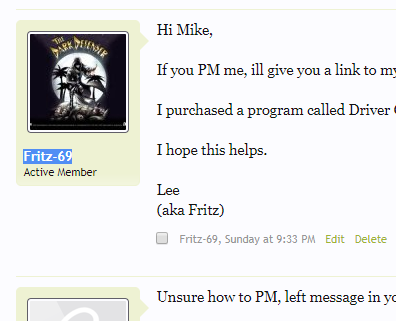
Click the forum member's name, next to their post (or search for them from the Members list)
2.
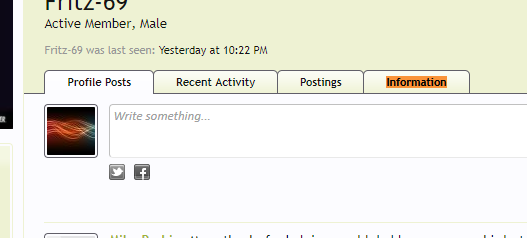
Click the "Information" link
3.
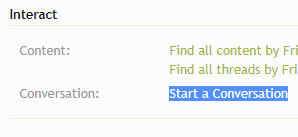
Click "Start a conversation"
1.
Click the forum member's name, next to their post (or search for them from the Members list)
2.
Click the "Information" link
3.
Click "Start a conversation"

