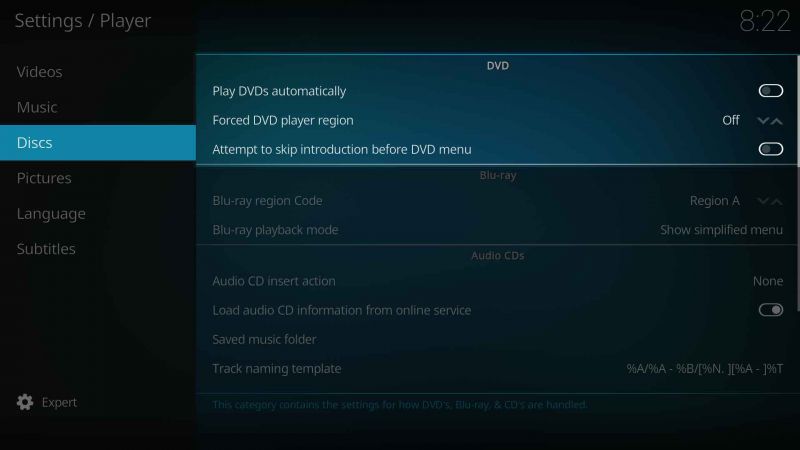Currently I have my DVD collection ripped to ISO files and I'm using Kodi with the Droidbox booted to LibreElec. I'm having some issues with TV show playback and wondered if anyone had any solutions to it.
Movies seem to work fine, with all the DVD menus showing as expected, but I'm experiencing some trouble with TV shows in that some ISOs work but most of them fail to play past the studio intro. So for example a BBC DVD might show a short video with the BBC logo and then playback will fail just at the point of loading the menu.
According to the log it's failing to find the correct codec. I also get another bunch of errors about not find the controls.
If I boot into Android and use DBMC, it works fine. Playback also works fine on Kodi on OSX. It just seems to be a problem with Kodi on LibreElec.
Does this sound familiar to anyone? Are there any changes to the media settings that you guys would recommend?
Movies seem to work fine, with all the DVD menus showing as expected, but I'm experiencing some trouble with TV shows in that some ISOs work but most of them fail to play past the studio intro. So for example a BBC DVD might show a short video with the BBC logo and then playback will fail just at the point of loading the menu.
According to the log it's failing to find the correct codec. I also get another bunch of errors about not find the controls.
If I boot into Android and use DBMC, it works fine. Playback also works fine on Kodi on OSX. It just seems to be a problem with Kodi on LibreElec.
Does this sound familiar to anyone? Are there any changes to the media settings that you guys would recommend?