You are using an out of date browser. It may not display this or other websites correctly.
You should upgrade or use an alternative browser.
You should upgrade or use an alternative browser.
Showbox
- Thread starter Estwing
- Start date
Have you updated Show Box at all? When you see this sort of message:
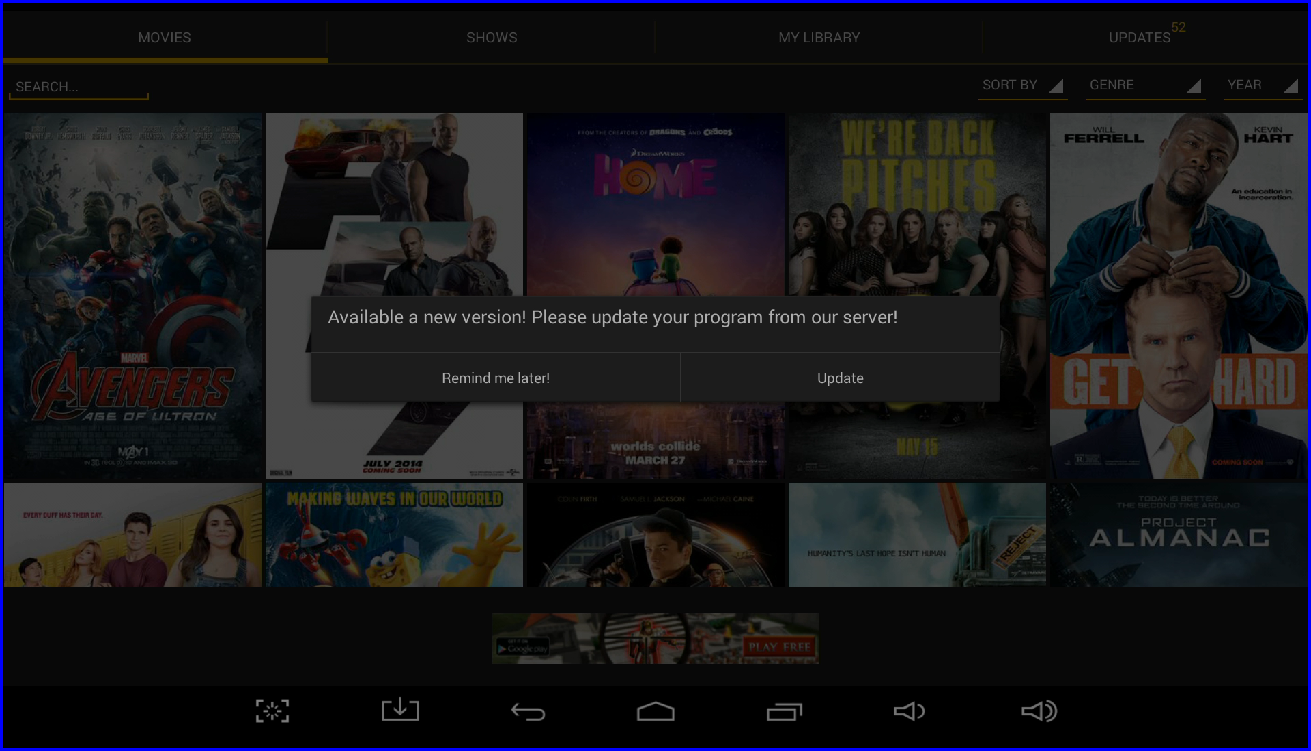
Click Update. Next this screen should appear:
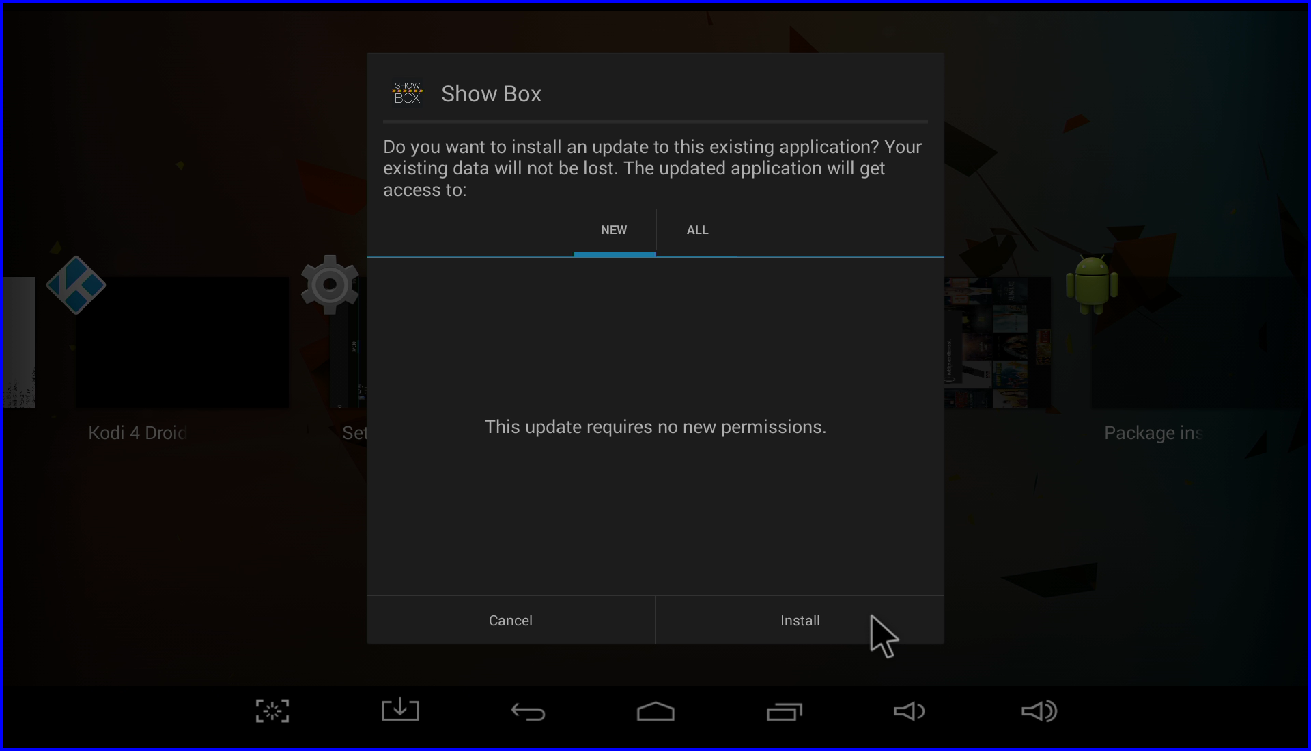
Click Install.
If you see an error message about security settings, or don't see the install window above, head to the launcher's homescreen, then click:
Settings
Other tab
More Settings
Security
Tick the Unknown Sources box and press the home button on your remote
Click the circle with six dots or My Apps and open ES File Explorer.
Get past the intro screen and expand the LOCAL menu on the left.
Click the Download link.
You should see something similar to this:
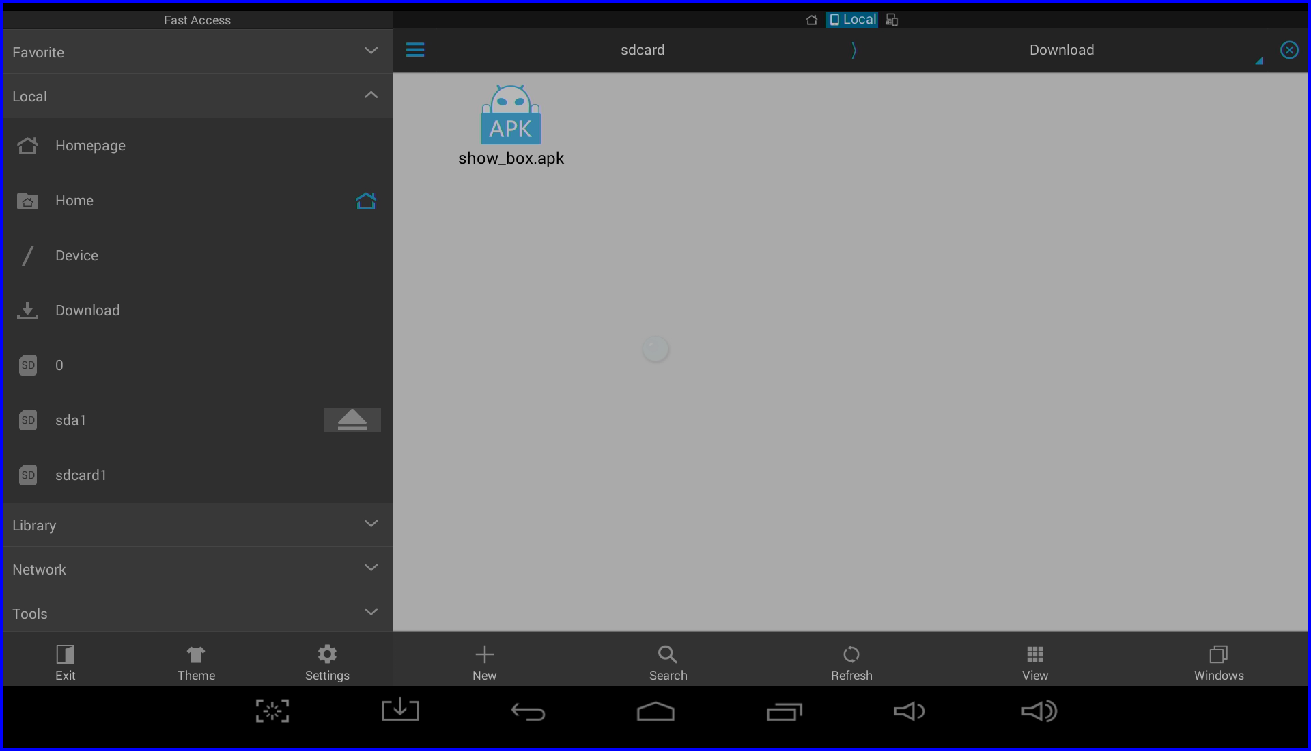
Click on show_box.apk then Install, then Install again.
I was running version 3.6 (to check start from the homescreen and click Settings, Other tab, More Settings, Apps, scroll down to Show Box and click it). I think 3.6 might be the version my T8's firmware originally installed.
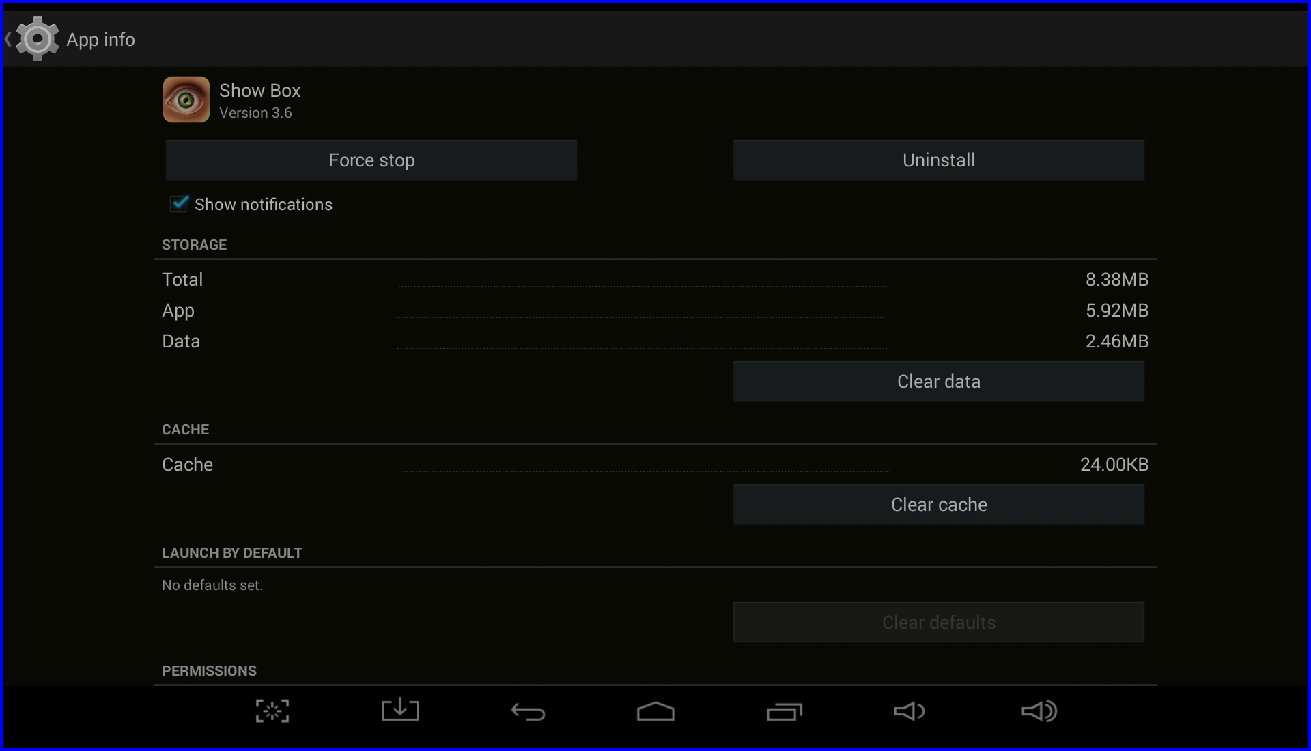
I'm now running 4.08

After this, the newest films work.
Click Update. Next this screen should appear:
Click Install.
If you see an error message about security settings, or don't see the install window above, head to the launcher's homescreen, then click:
Settings
Other tab
More Settings
Security
Tick the Unknown Sources box and press the home button on your remote
Click the circle with six dots or My Apps and open ES File Explorer.
Get past the intro screen and expand the LOCAL menu on the left.
Click the Download link.
You should see something similar to this:
Click on show_box.apk then Install, then Install again.
I was running version 3.6 (to check start from the homescreen and click Settings, Other tab, More Settings, Apps, scroll down to Show Box and click it). I think 3.6 might be the version my T8's firmware originally installed.
I'm now running 4.08
After this, the newest films work.
Back to that screen, Force Stop (confirm), Clear Data (confirm), restart app and try again.
If the problem persists, find a friendly neighbour with a WiFi network you can see on the DroidBOX, and ask if you can borrow their internet for a few minutes. Assuming they use a different ISP to you, connect to their WiFi, then try Show Box again. If your neighbours aren't friendly, use the same ISP as you or are too far away, you could TEMPORARILY turn on the WiFi hotspot feature on your phone (if it has one). Test if a recent film then plays. HOWEVER, PLEASE disconnect and turn off your phone's WiFi hotspot as soon as you've tested a few seconds worth, I'd not want to be responsible for a huge phone bill for you!
If the problem persists, find a friendly neighbour with a WiFi network you can see on the DroidBOX, and ask if you can borrow their internet for a few minutes. Assuming they use a different ISP to you, connect to their WiFi, then try Show Box again. If your neighbours aren't friendly, use the same ISP as you or are too far away, you could TEMPORARILY turn on the WiFi hotspot feature on your phone (if it has one). Test if a recent film then plays. HOWEVER, PLEASE disconnect and turn off your phone's WiFi hotspot as soon as you've tested a few seconds worth, I'd not want to be responsible for a huge phone bill for you!
Thanks silently screaming but still no go with mine and don't think it is the internet as I am able to watch films on other Apps fine? I am using x7 ultimate, will keep checking after future updates and let you know when it improves. In the meantime Estwing, I am using Popcorn Time Pro which is superb....so far! See my post on HD Cinema for links if you need/want them

