This FAQ is regularly updated with any important information.



Where can I buy the BittBoy and PocketGo?
You can buy the BittBoy from DroiX at https://droix.net/collections/classic-gaming-handheld/products/bittboy-v3-gaming-handheld
You can buy the original PocketGo at https://droix.net/collections/classic-gaming-handheld/products/bittboy-pocketgo-handheld
You can buy the original PocketGo v2 at https://droix.net/collections/classic-gaming-handheld/products/pocketgo-v2
What systems does the BittBoy support?
By default the BittBoy supports Gameboy, GameBoy Color and NES. A custom firmware which is included on the supplied SD card increases number of systems emulated.
With the latest custom firmware (see below), you can increase the number of systems including Arcade, DOS, NES, GBA, GameBoy, GameBoy Color, WonderSwan, PlayStation 1, Megadrive/Genesis, Master System, Super Nintendo, Atari, PC Engine.
There are also a number of game ports available including Cave Story, DOOM, Digger, Mr. Driller, Quake 1 & 2, and Wolfenstein 3D.
Please note, the speed and quality of these emulators and games may vary and are considered not supported by us as they are part of a custom firmware.
How can I install the custom firmware?
The custom firmware is in the early stages of development and is regularly updated. If you do not mind reinstalling when new versions are released then it is definitely worth installing. You can find a full step by step guide on how to install it via our How To section at https://droidbox.co.uk/how-to/bittboy-custom-firmware-installation/
How can I update the custom firmware?
Instead of having to rewrite the custom firmware image to the Micro SD Card when there is a new update, you can simply copy over the existing files. You can find a easy to follow step by step guide at https://droidbox.co.uk/how-to/how-to-update-bittboy-custom-firmware/.
How can I tell which model of Bittboy I have?
You can check the back of the Bittboy to identify which model you have. Depending which model you have there will be a barcode sticker with the model.
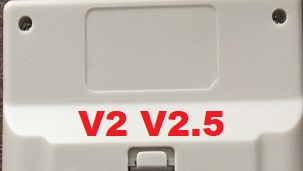
No sticker Bittboy v2 or v2.5. If the device was purchased after July 2019, then it should be a v3.5 model as the newer batch do not have barcodes.
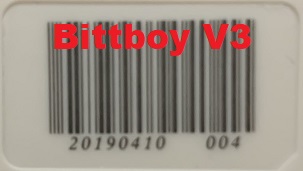
004 at the end is Bittboy v3
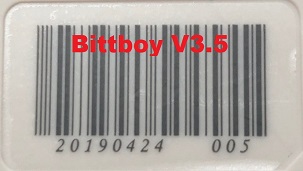
005 at the end is Bittboy v3.5.
If your Bittboy does not have a barcode on the back and it was purchased after July 2019, then it should be a v3.5 model as the newer batch do not have barcodes.



Where can I buy the BittBoy and PocketGo?
You can buy the BittBoy from DroiX at https://droix.net/collections/classic-gaming-handheld/products/bittboy-v3-gaming-handheld
You can buy the original PocketGo at https://droix.net/collections/classic-gaming-handheld/products/bittboy-pocketgo-handheld
You can buy the original PocketGo v2 at https://droix.net/collections/classic-gaming-handheld/products/pocketgo-v2
What systems does the BittBoy support?
By default the BittBoy supports Gameboy, GameBoy Color and NES. A custom firmware which is included on the supplied SD card increases number of systems emulated.
With the latest custom firmware (see below), you can increase the number of systems including Arcade, DOS, NES, GBA, GameBoy, GameBoy Color, WonderSwan, PlayStation 1, Megadrive/Genesis, Master System, Super Nintendo, Atari, PC Engine.
There are also a number of game ports available including Cave Story, DOOM, Digger, Mr. Driller, Quake 1 & 2, and Wolfenstein 3D.
Please note, the speed and quality of these emulators and games may vary and are considered not supported by us as they are part of a custom firmware.
How can I install the custom firmware?
The custom firmware is in the early stages of development and is regularly updated. If you do not mind reinstalling when new versions are released then it is definitely worth installing. You can find a full step by step guide on how to install it via our How To section at https://droidbox.co.uk/how-to/bittboy-custom-firmware-installation/
How can I update the custom firmware?
Instead of having to rewrite the custom firmware image to the Micro SD Card when there is a new update, you can simply copy over the existing files. You can find a easy to follow step by step guide at https://droidbox.co.uk/how-to/how-to-update-bittboy-custom-firmware/.
How can I tell which model of Bittboy I have?
You can check the back of the Bittboy to identify which model you have. Depending which model you have there will be a barcode sticker with the model.
No sticker Bittboy v2 or v2.5. If the device was purchased after July 2019, then it should be a v3.5 model as the newer batch do not have barcodes.
004 at the end is Bittboy v3
005 at the end is Bittboy v3.5.
If your Bittboy does not have a barcode on the back and it was purchased after July 2019, then it should be a v3.5 model as the newer batch do not have barcodes.

