Whilst you can still use this method to update OpenELEC on your T8-S Plus if you have the old firmware, the easiest method (and involving Android updates as well) is to use the OTA Updates application on your device.
Announcement post
For checking if a repeatable issue has been reported already, please use here
This is not yet an official update.
Should this firmware work well, there is still no OpenELEC vs LibreELEC official policy. I suspect if/when they both have Kodi 16.x + it'll be a case of whatever works best (stable/behaving), but that is a personal assumption.
Installing this may lead to new problems being discovered, which may not be immediately fixable. Read the entire thread before doing anything.
We offer this firmware to interested parties who are happy to provide feedback regarding new issues found.
If all goes well, this update (or one very similar) will be made available and achieve official status.
THIS FIRMWARE IS FOR DROIDBOX T8-S PLUS DEVICES ONLY.
Don't own a T8-S Plus? Don't flash this please, you'll invalidate your warranty.
Don't know what the name of your device is?
It is possible you shouldn't flash the firmware then.
Still want to continue?
Click the Settings icon on your homescreen.
If you see a colourful tabbed interface, it isn't a T8-S Plus, do don't apply this firmware.
If you see a monochrome like interface, it is probably a T8 Mini or T8-S Plus. Scroll and look for the "About" entry and click it, the model should be listed there.
Requirements:
SD memory card or USB storage device. Always better to flash from an otherwise empty, and freshly formatted storage device. If you don't, any files lost during the process are not DroidBOX's responsibility. FAT or FAT32 partitions will work. You could experiment with others, but why risk deviating from safe approach.
Filed down match or sturdy cocktail stick. Paperclips/thin biros do work, but be careful to not push too hard, scratch the case or inadvertently short-circuit internal circuitry.
Still here?
OK, please download h**ps://droidboxcloud.co.uk/index.php/s/GkdluPWrG5zjm6n OLD LINK
Same file, new expiration date for the download itself - DOWNLOAD ME
Copy this file to your memory card or USB storage device. Just the ZIP file ( LibreELEC-DroidBOX.arm-T8SPlus-7.0.2-update.zip ) you have downloaded. If you accidentally extracted the contents and now have files and folders instead, go back and copy JUST the ZIP file.
Eject the memory card or USB device from your PC safely.
Turn off your T8-S Plus device.
Hold down the recovery button on the right hand side of the device. Do not let go.

Once you can see the Android Recovery menu, select
APPLY UPDATE FROM EXT
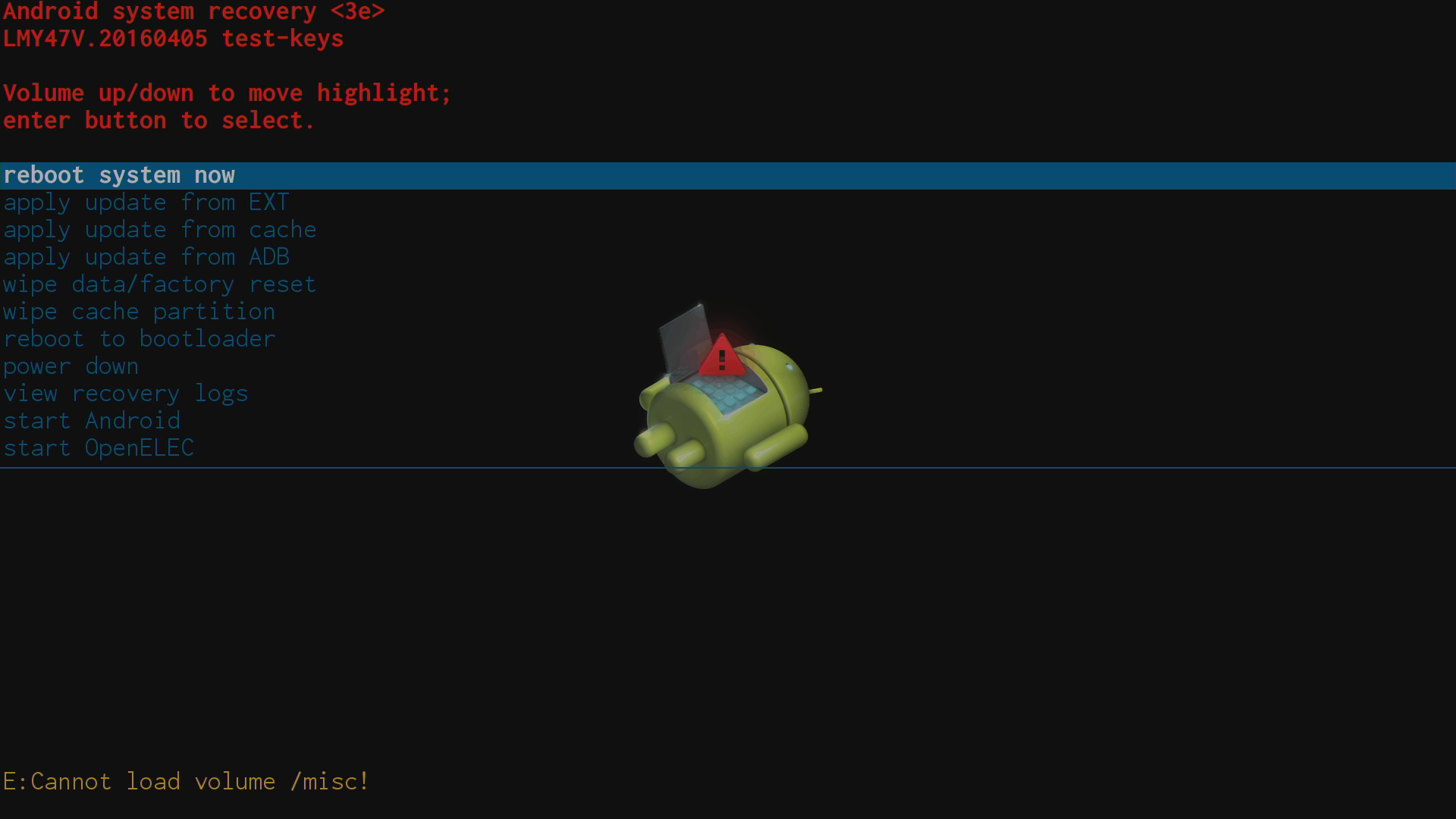
Now, if you are using an SD memory card, select
UPDATE FROM SDCARD
If you're using a USB storage device, select UPDATE FROM UDISK
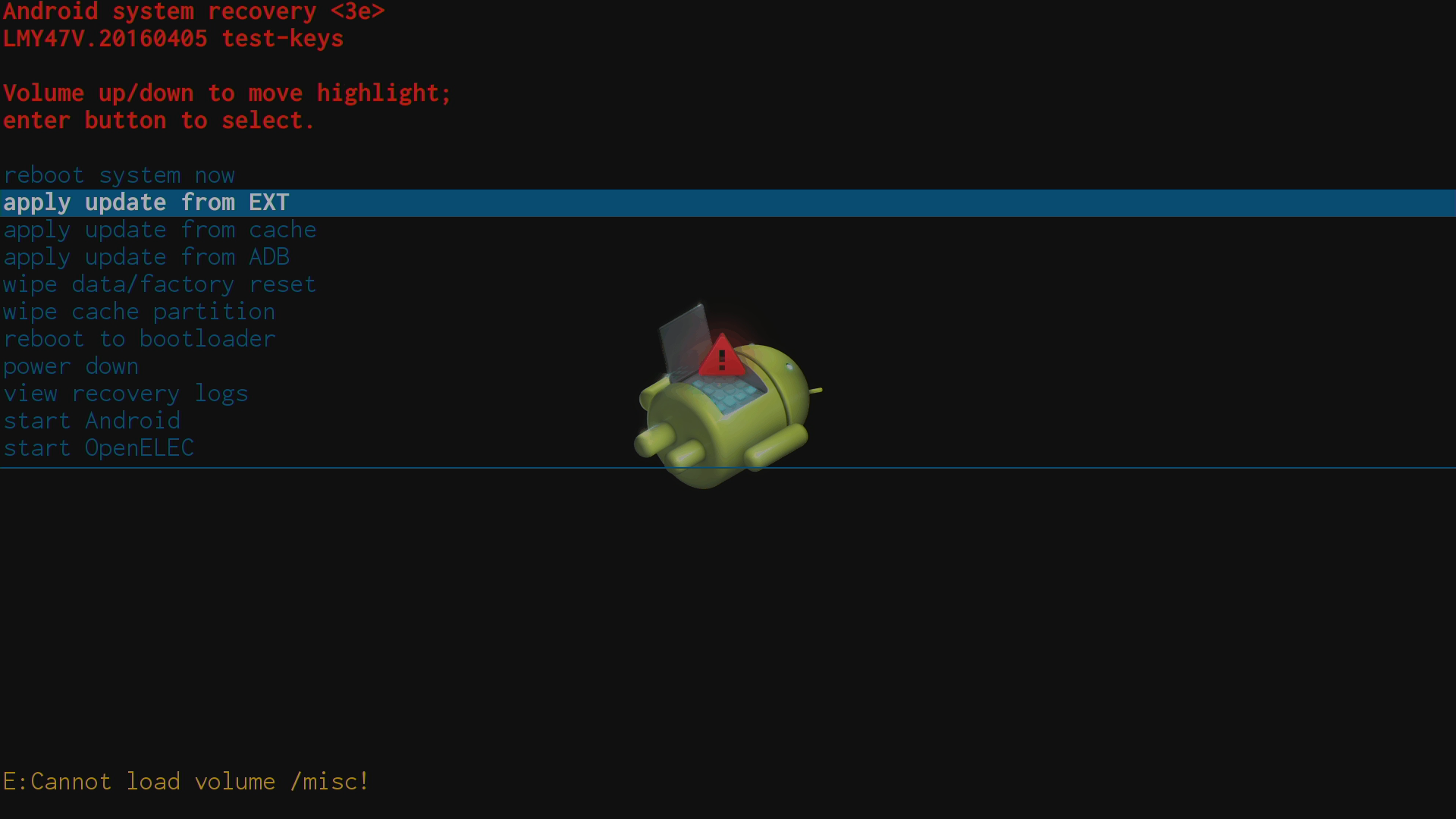
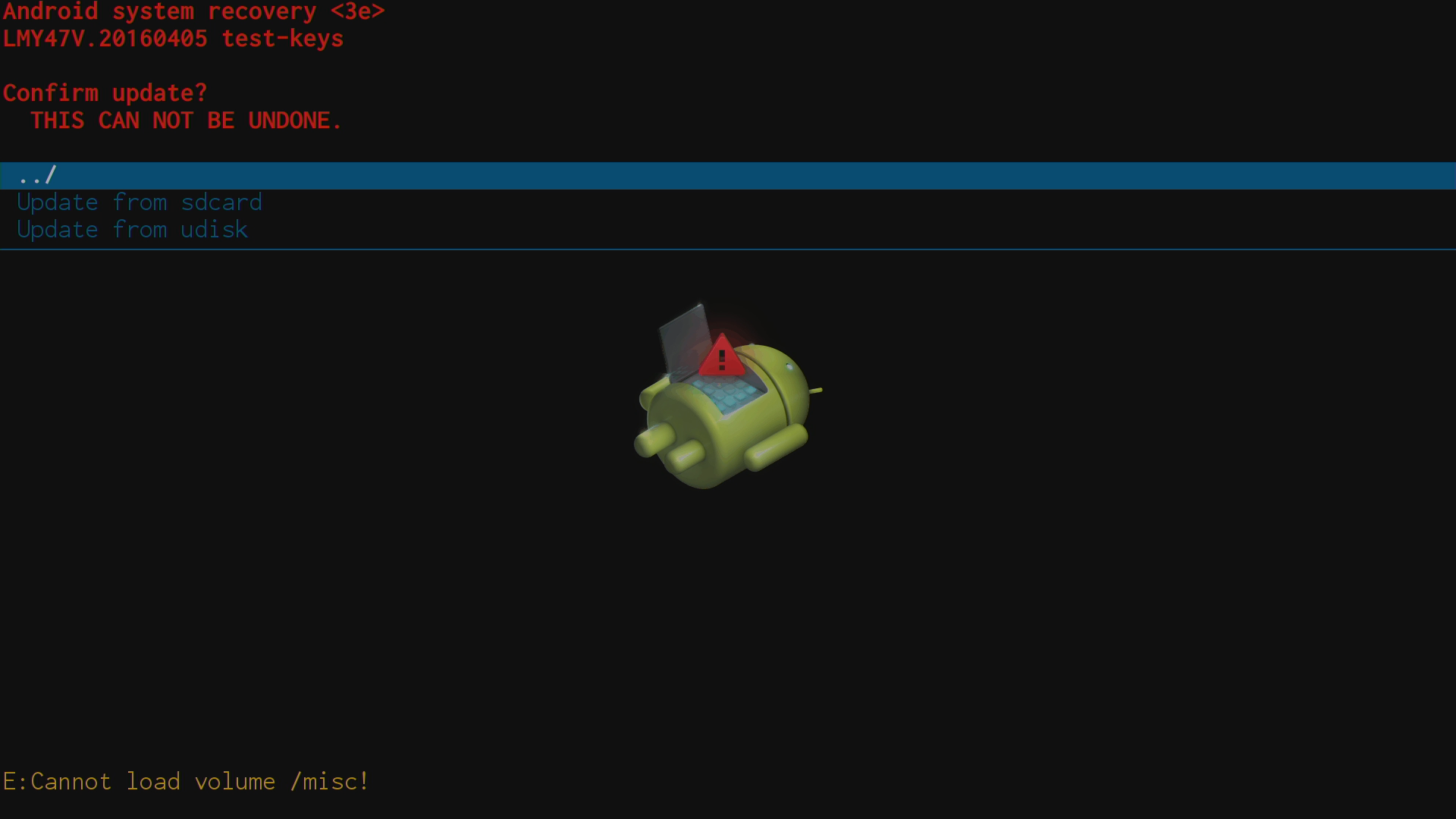
Select the LibreELEC-DroidBOX.arm-T8SPlus-7.0.2-update.zip file
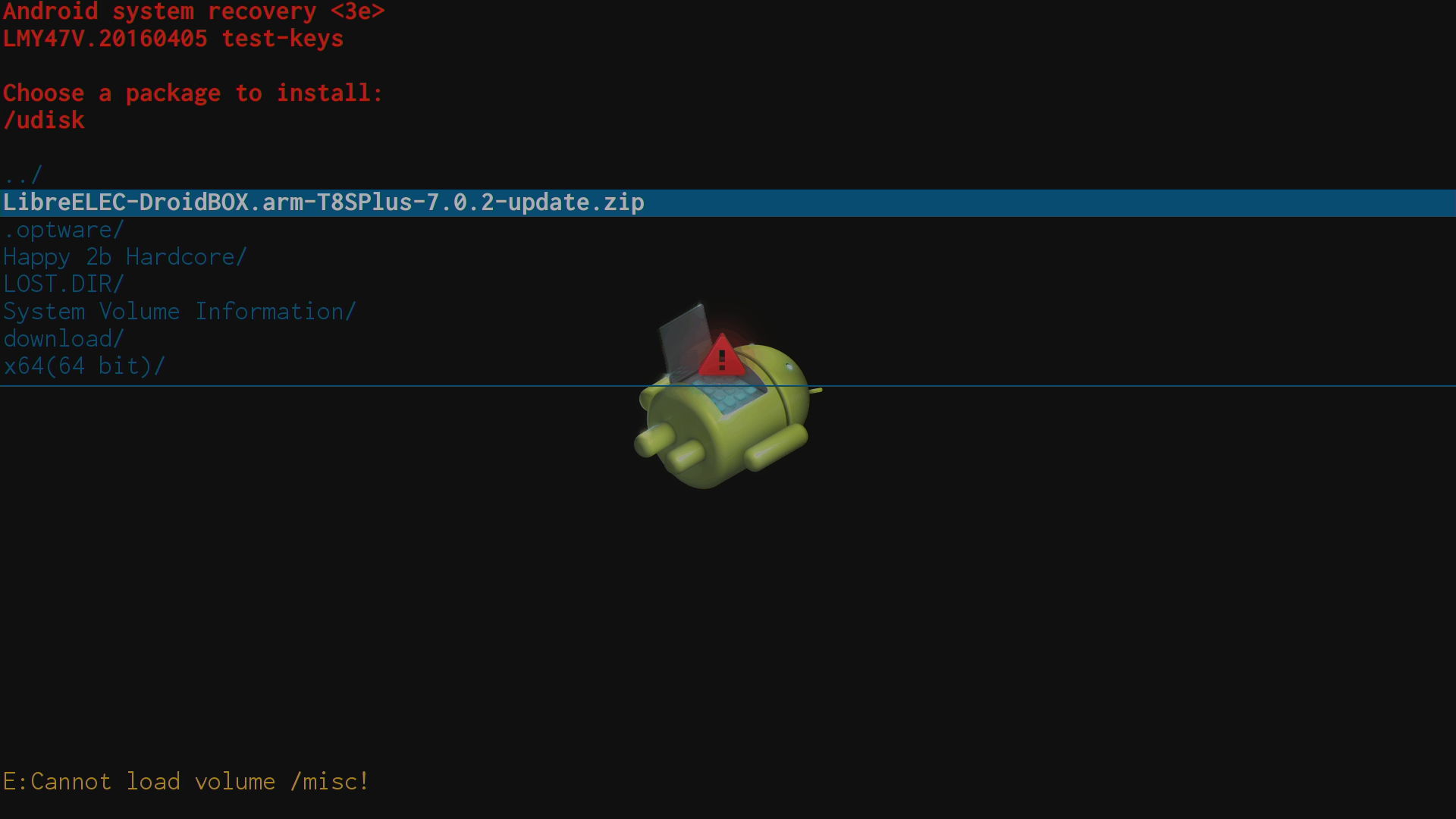
Announcement post
For checking if a repeatable issue has been reported already, please use here
This is not yet an official update.
Should this firmware work well, there is still no OpenELEC vs LibreELEC official policy. I suspect if/when they both have Kodi 16.x + it'll be a case of whatever works best (stable/behaving), but that is a personal assumption.
Installing this may lead to new problems being discovered, which may not be immediately fixable. Read the entire thread before doing anything.
We offer this firmware to interested parties who are happy to provide feedback regarding new issues found.
If all goes well, this update (or one very similar) will be made available and achieve official status.
THIS FIRMWARE IS FOR DROIDBOX T8-S PLUS DEVICES ONLY.
Don't own a T8-S Plus? Don't flash this please, you'll invalidate your warranty.
Don't know what the name of your device is?
It is possible you shouldn't flash the firmware then.
Still want to continue?
Click the Settings icon on your homescreen.
If you see a colourful tabbed interface, it isn't a T8-S Plus, do don't apply this firmware.
If you see a monochrome like interface, it is probably a T8 Mini or T8-S Plus. Scroll and look for the "About" entry and click it, the model should be listed there.
Requirements:
SD memory card or USB storage device. Always better to flash from an otherwise empty, and freshly formatted storage device. If you don't, any files lost during the process are not DroidBOX's responsibility. FAT or FAT32 partitions will work. You could experiment with others, but why risk deviating from safe approach.
Filed down match or sturdy cocktail stick. Paperclips/thin biros do work, but be careful to not push too hard, scratch the case or inadvertently short-circuit internal circuitry.
Still here?
OK, please download h**ps://droidboxcloud.co.uk/index.php/s/GkdluPWrG5zjm6n OLD LINK
Same file, new expiration date for the download itself - DOWNLOAD ME
Copy this file to your memory card or USB storage device. Just the ZIP file ( LibreELEC-DroidBOX.arm-T8SPlus-7.0.2-update.zip ) you have downloaded. If you accidentally extracted the contents and now have files and folders instead, go back and copy JUST the ZIP file.
Eject the memory card or USB device from your PC safely.
Turn off your T8-S Plus device.
Hold down the recovery button on the right hand side of the device. Do not let go.
Once you can see the Android Recovery menu, select
APPLY UPDATE FROM EXT
Now, if you are using an SD memory card, select
UPDATE FROM SDCARD
If you're using a USB storage device, select UPDATE FROM UDISK
Select the LibreELEC-DroidBOX.arm-T8SPlus-7.0.2-update.zip file
Last edited:

