Please note this file is for T8 Mini and T8-S Plus v2 devices ONLY.
Do not flash this file if you do not know which device you have.
This is only required for customers who received the earlier test firmware with Android 6.0, those with Android 5 still should NOT flash this patch. If you have Android 6 and see Wrong OTA ID based errors, this is the fix.
If you are on a Mac, you may need to this first: https://wiki.umbc.edu/pages/viewpage.action?pageId=31919091
Download https://droidboxcloud.co.uk/index.php/s/DrUrGMBH1L2R2RT/download and copy the ZIP file (no extraction of the archive please) to an SD memory card.
OPTION A
Use the Update & Backup app to initiate the flash
Click open the App drawer (a circle with six dots) from the Android launcher homescreen.
Open the UPDATE & BACKUP application
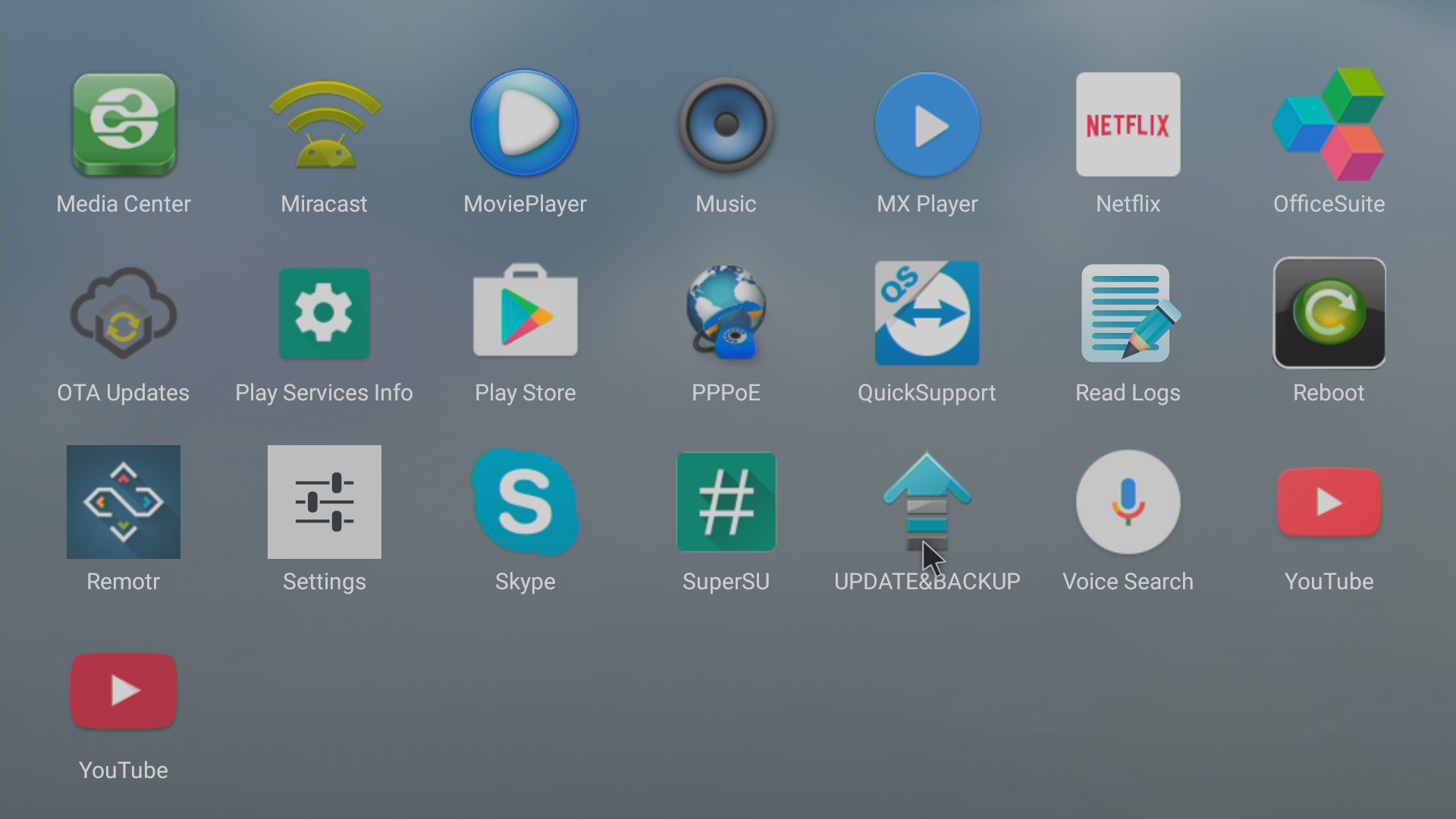
Click the SELECT button
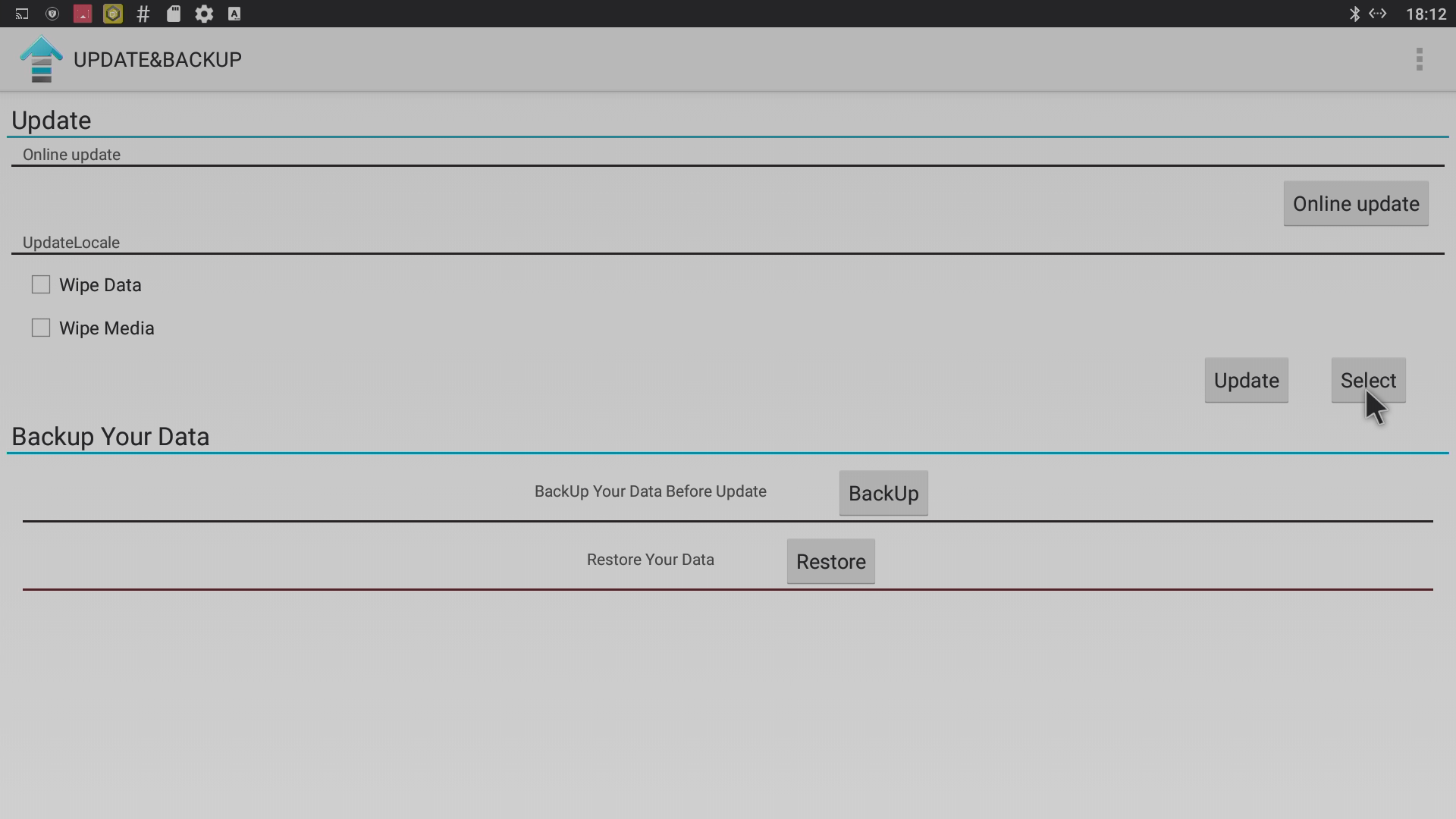
Click the T8-SPlus_t8Mini_fix_ota_id.zip entry
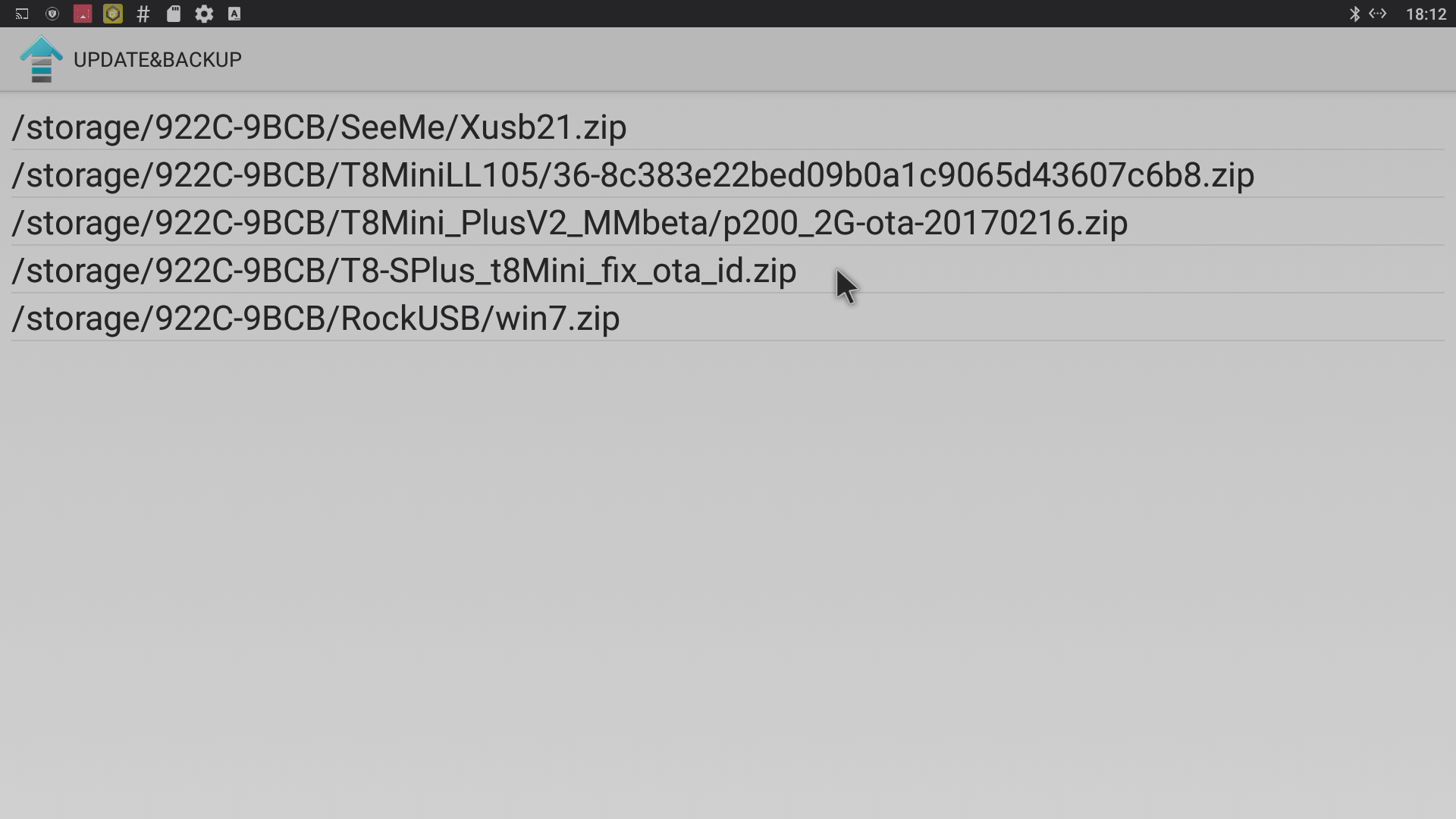
Click the UPDATE button
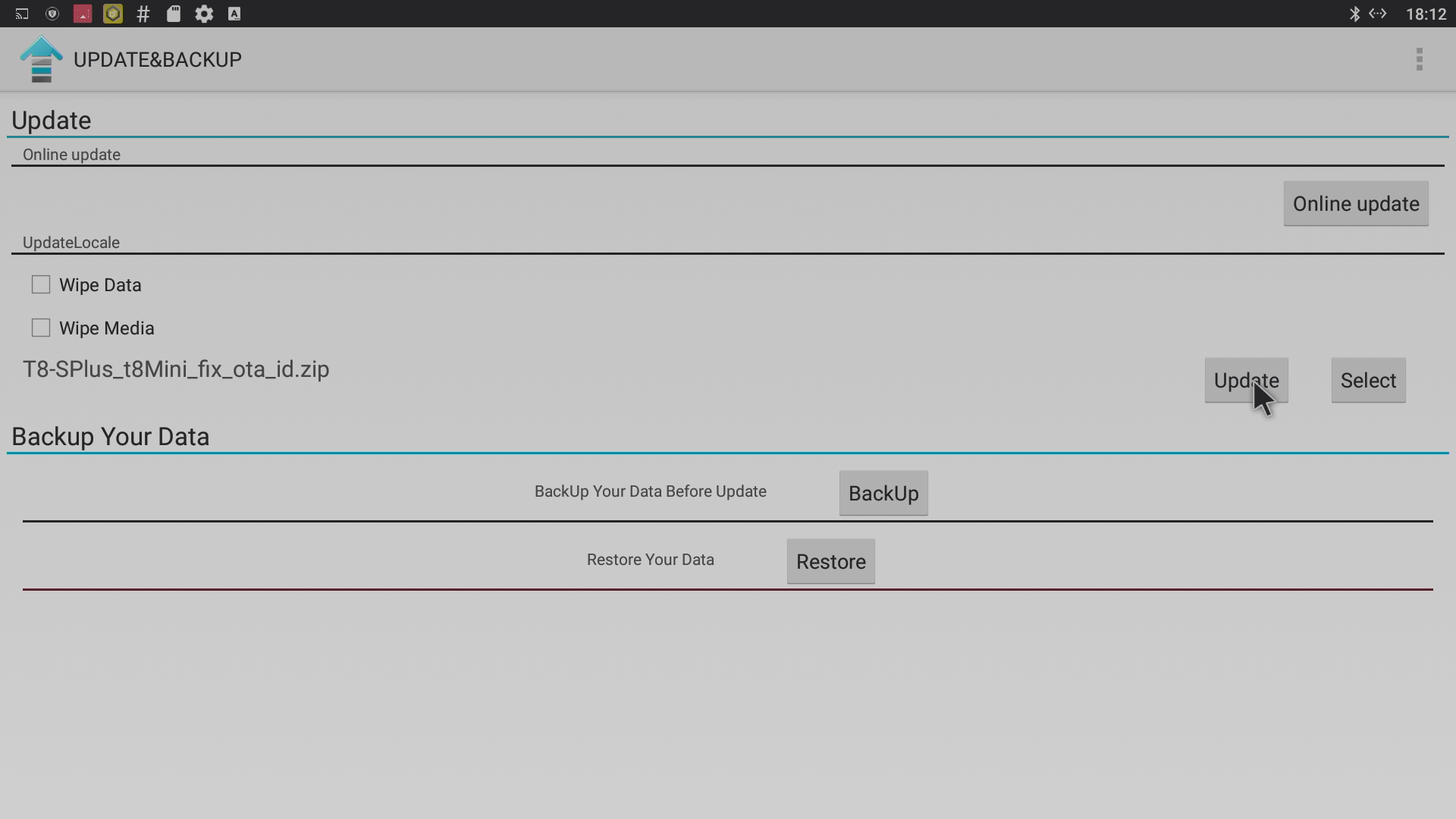
Confirm you're certain you want to update
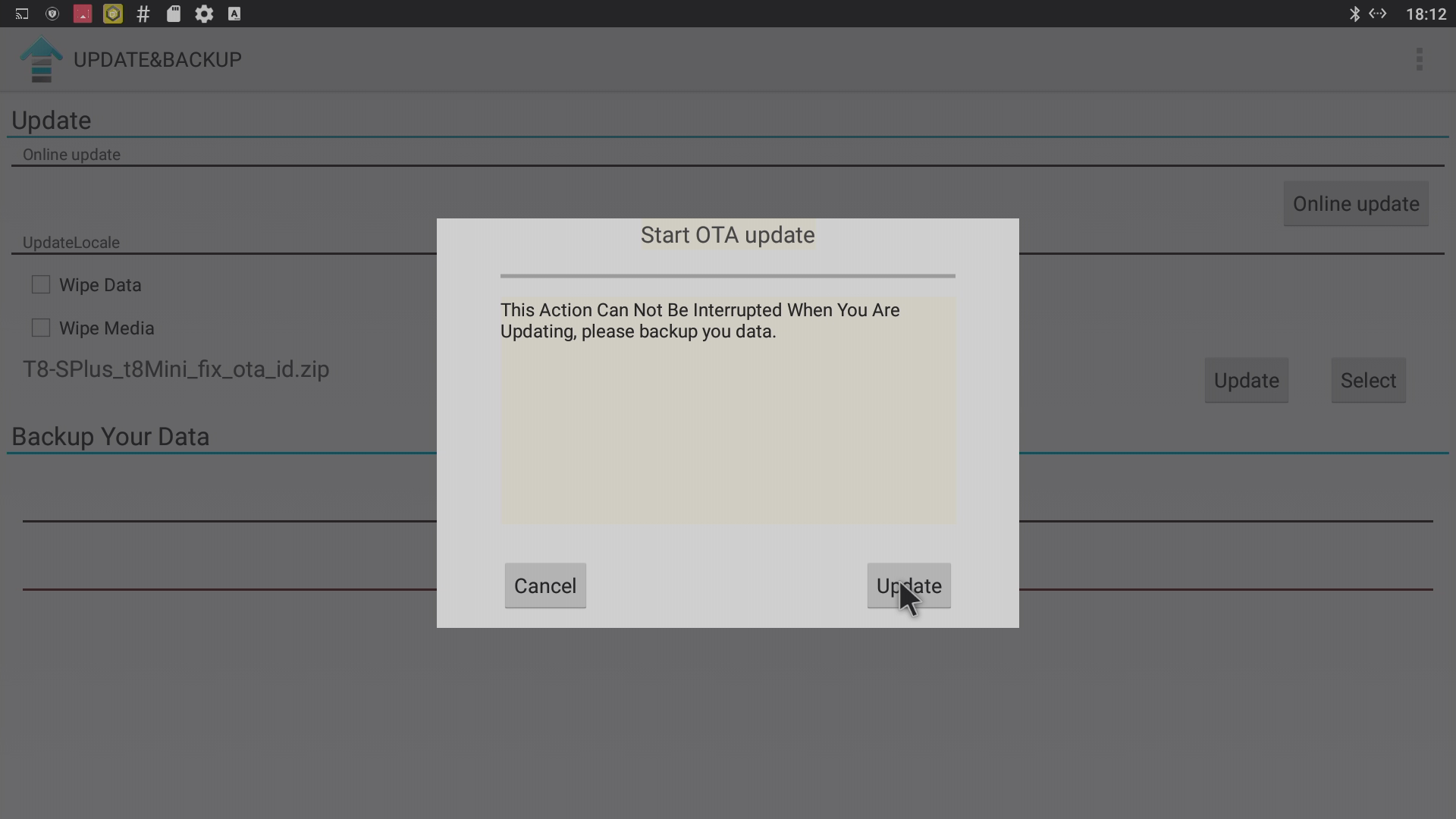
OPTION B
If you prefer, you can use Android's Recovery Menu
Turn your DroidBOX off insert the SD memory card into the slot on the right.
Hold down the recessed switch towards the back of the case, on the same side as the memory card (a round hole, paper clip or sturdy cocktail stick should be fine). Please don't release the switch for quite a while.
Turn the DroidBOX on, and keep the recessed switch held down for a good 15/20 seconds. If Android's Recovery Menu appears before then, you can release the switch.
Select the option to Apply update from EXT
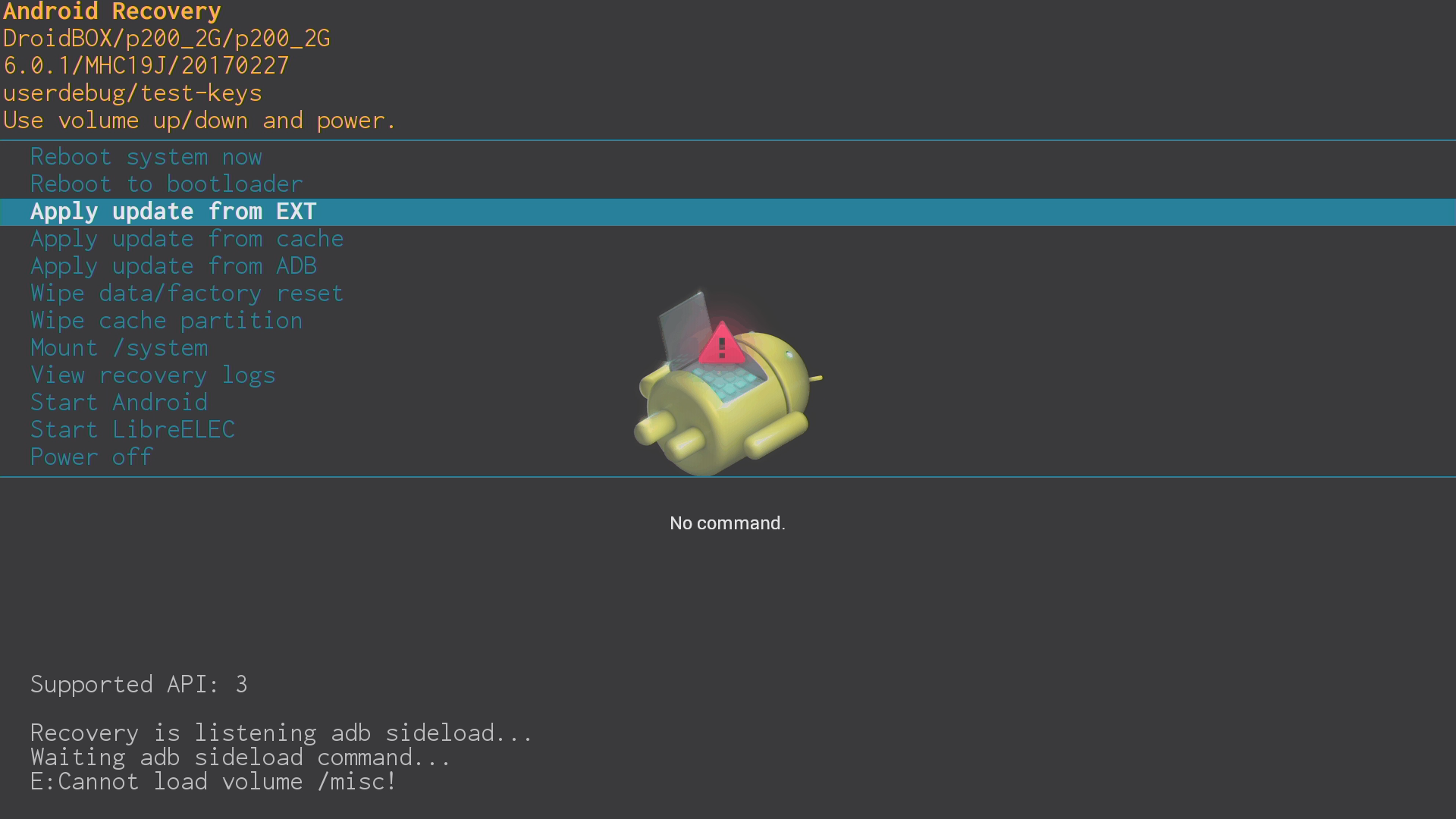
Now the Update from sdcard entry.
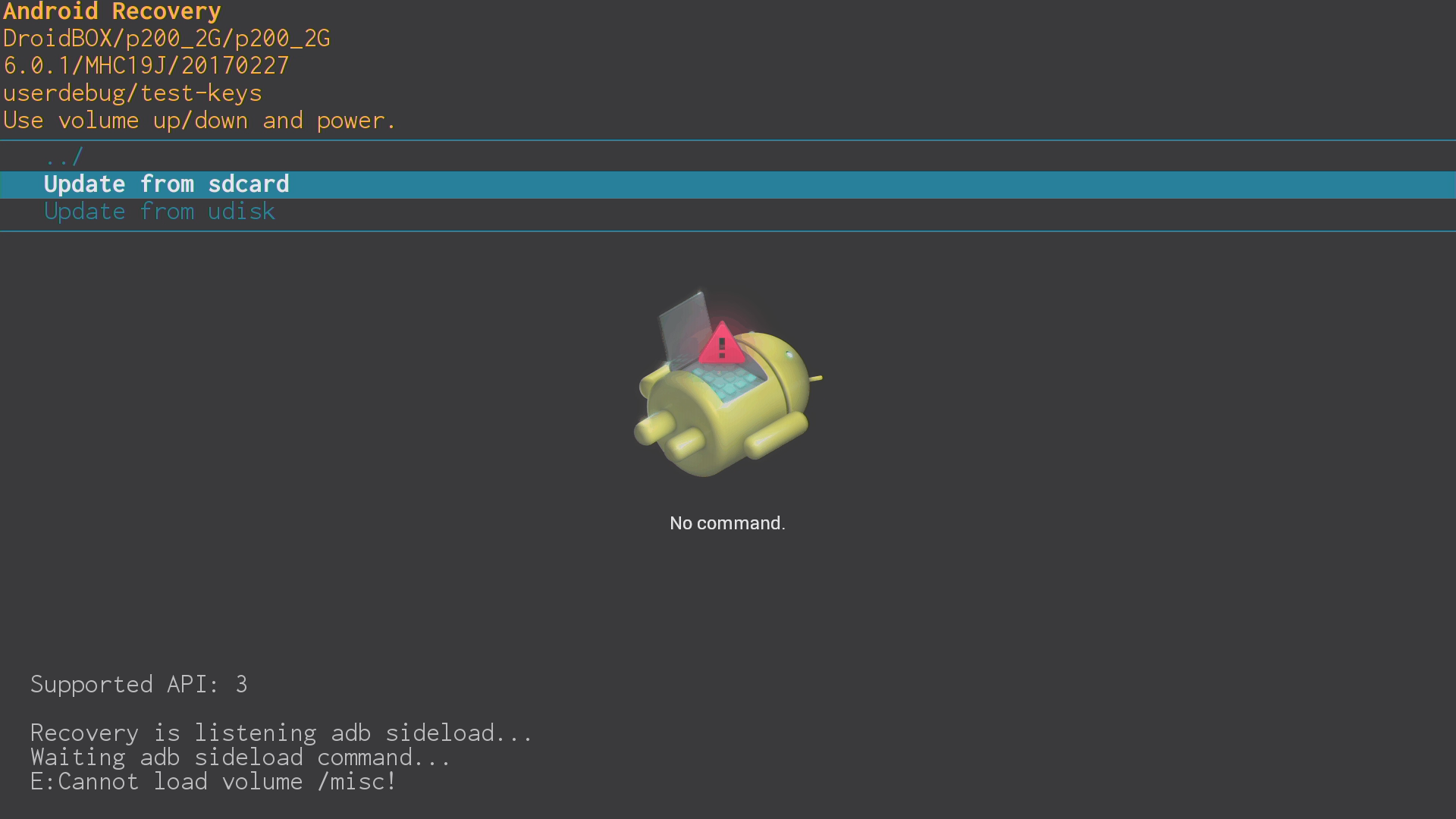
Finally select the T8-SPlus_t8Mini_fix_ota_id.zip file
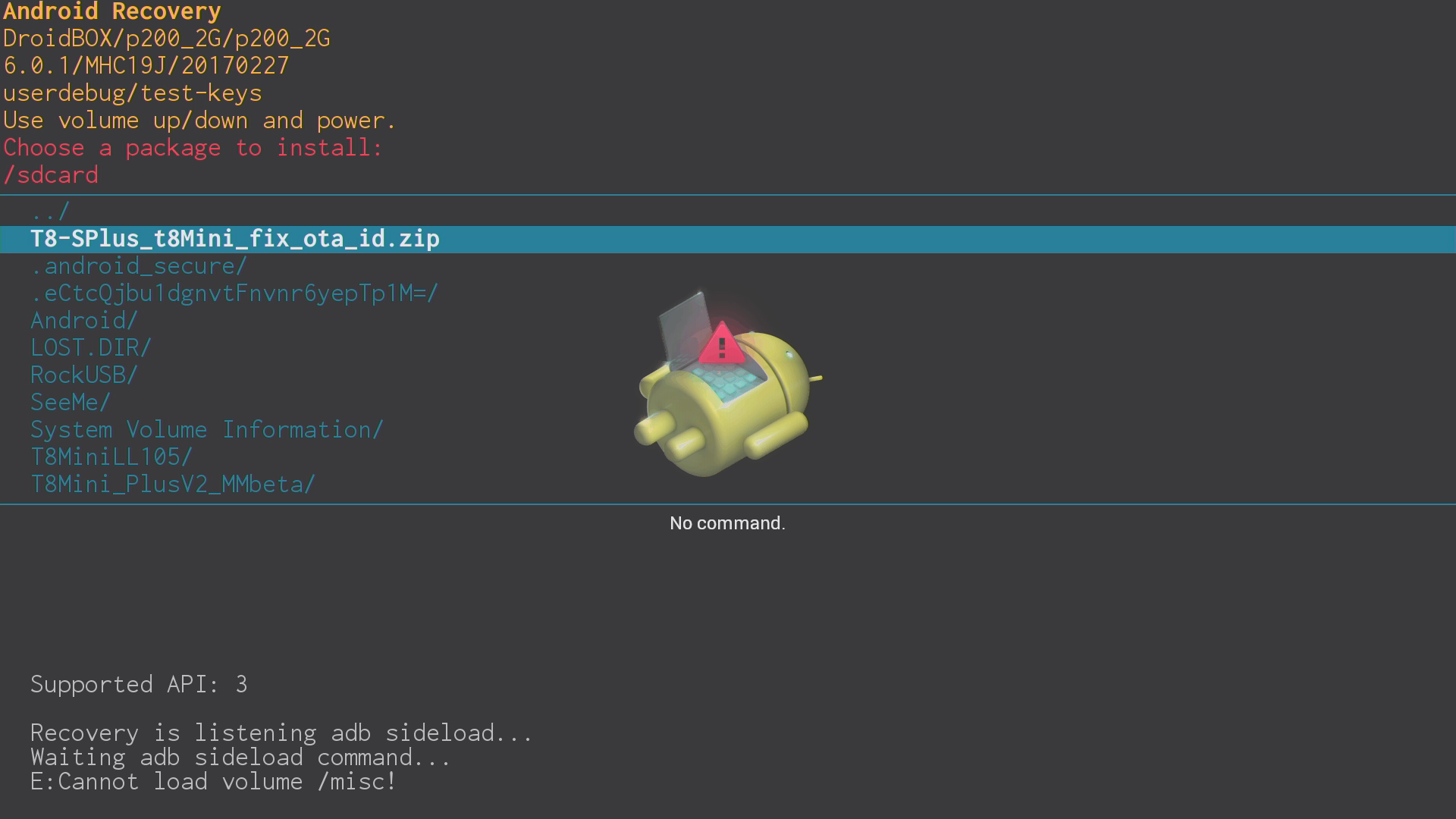
Once the process completes, select the Reboot option.
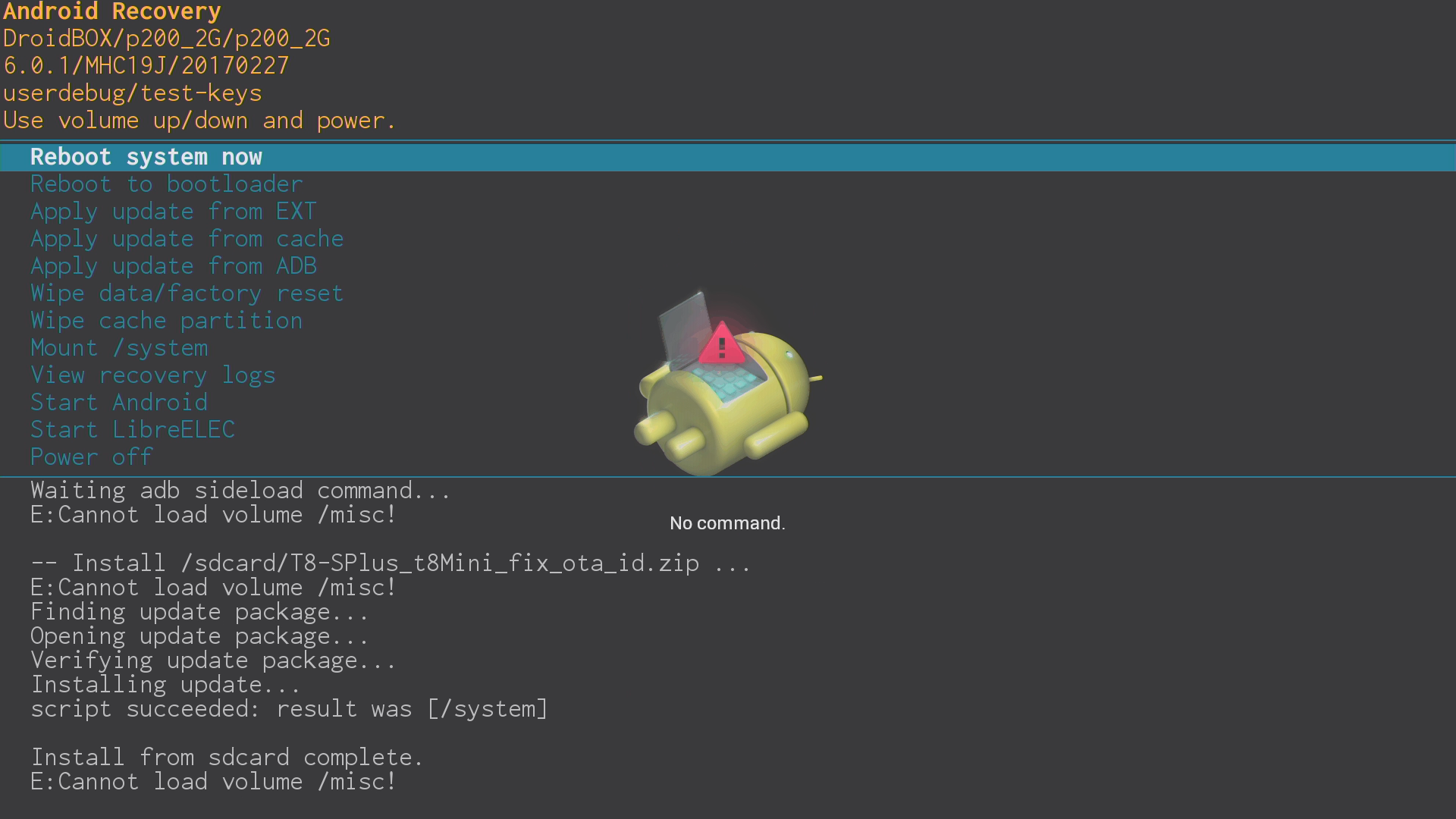
When you open the OTA application you will now find you are back in the same group as T8 Mini users with Android 5 on their device still, meaning future OTA updates won't require this step again.
Do not flash this file if you do not know which device you have.
This is only required for customers who received the earlier test firmware with Android 6.0, those with Android 5 still should NOT flash this patch. If you have Android 6 and see Wrong OTA ID based errors, this is the fix.
If you are on a Mac, you may need to this first: https://wiki.umbc.edu/pages/viewpage.action?pageId=31919091
Download https://droidboxcloud.co.uk/index.php/s/DrUrGMBH1L2R2RT/download and copy the ZIP file (no extraction of the archive please) to an SD memory card.
OPTION A
Use the Update & Backup app to initiate the flash
Click open the App drawer (a circle with six dots) from the Android launcher homescreen.
Open the UPDATE & BACKUP application
Click the SELECT button
Click the T8-SPlus_t8Mini_fix_ota_id.zip entry
Click the UPDATE button
Confirm you're certain you want to update
OPTION B
If you prefer, you can use Android's Recovery Menu
Turn your DroidBOX off insert the SD memory card into the slot on the right.
Hold down the recessed switch towards the back of the case, on the same side as the memory card (a round hole, paper clip or sturdy cocktail stick should be fine). Please don't release the switch for quite a while.
Turn the DroidBOX on, and keep the recessed switch held down for a good 15/20 seconds. If Android's Recovery Menu appears before then, you can release the switch.
Select the option to Apply update from EXT
Now the Update from sdcard entry.
Finally select the T8-SPlus_t8Mini_fix_ota_id.zip file
Once the process completes, select the Reboot option.
When you open the OTA application you will now find you are back in the same group as T8 Mini users with Android 5 on their device still, meaning future OTA updates won't require this step again.
Attachments
Last edited:


